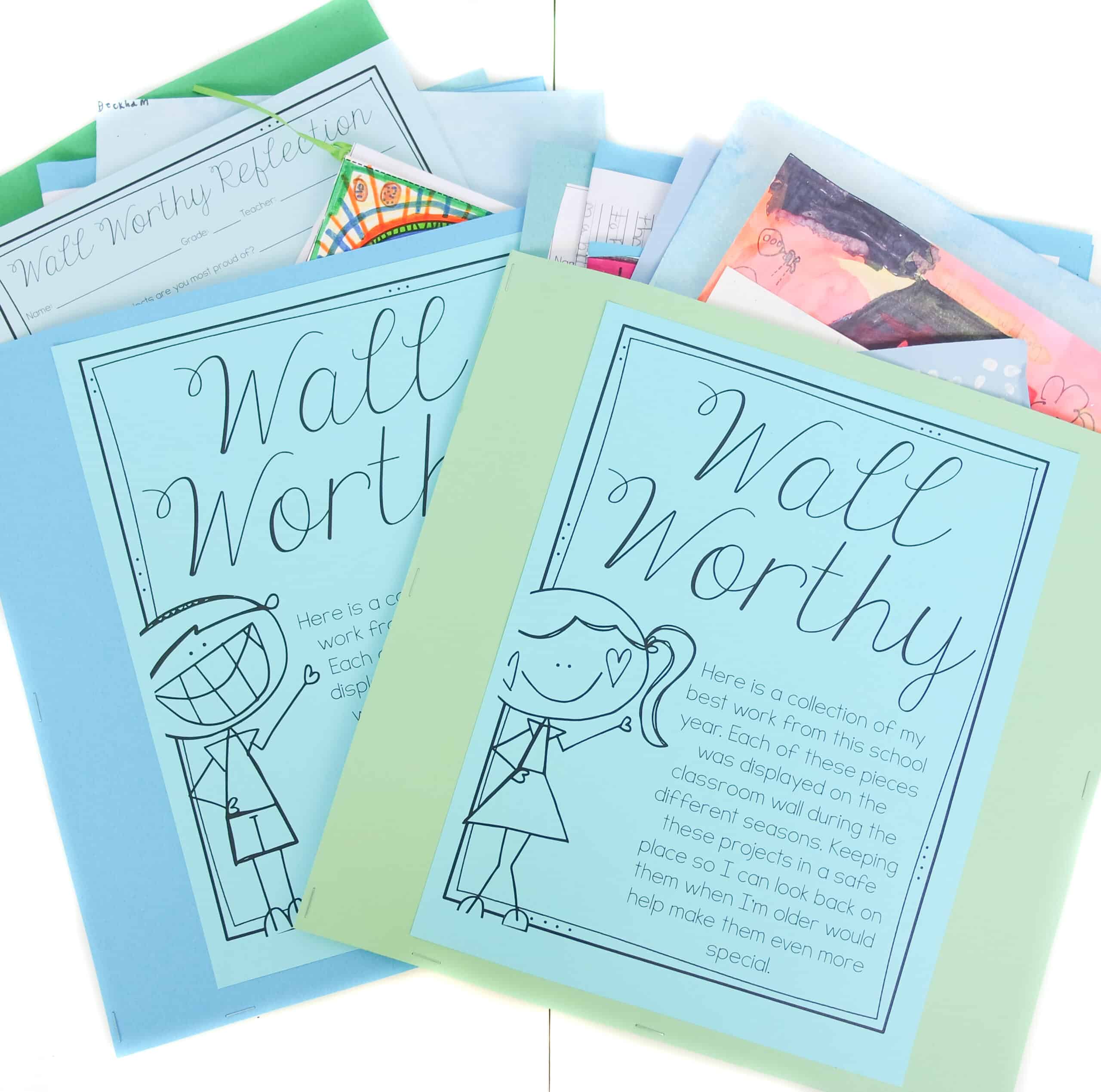
Communication overload is what a lot of teachers are feeling during their distance learning journey. The energy it takes to teach online is a totally different beast. Add in the parent communication demands that have been amplified by this new reality, and you may find yourself with a very empty tank at the end of each day.

Many of you have reached out in search of advice on maintaining strong parent communication because you know the powerful impact it has on student participation and success while distance learning. Although I have suggestions on how best to tackle distance learning communication, I’m out on maternity leave and haven’t had the opportunity to test whether any of those ideas would actually be effective.
So, I decided to turn to a colleague who is an absolute master of parent communication in the elementary classroom. She is admired by parents, teachers, and administrators at our school for her gift of connecting with every student and every family who has the privilege of being in her class year after year. I know the advice she shares in this interview will help you as you organize your own classroom communication plan for the rest of the school year.
Thank you to Miss Michelle Gibo for taking time out of your jam-packed schedule to share your communication genius with us all! Enjoy!
Q: Now that we’ve transitioned to distance learning for the remainder of the year, how often are you communicating with parents?
A: Weekly. In place of my weekly newsletter that I would post every weekend on my class website, I’ve been sending out a weekly email to let parents know of sign ups, special projects, reminders, etc.
Q: What did your initial communication with parents look like when you transitioned to distance learning? Did you set guidelines for how frequently you would communicate/how quickly they could expect a response?
A: Before we had our first official day of distance learning, I sent an overview of our schedule, expectations, and recommendations. While emphasizing that our assignments could be done around their family’s schedule, I also encouraged families to create a routine for their students because many of our youngest learners thrive on structure.
I also had families sign up for a “Check-In with Miss Gibo” via Google Hangout before our first official day of distance learning. That way, families had time to review our schedule and ask any questions, and I was able to connect with all of my students before our first official assignments were posted.
During this initial Google Hangout, I was able to use “Present Mode” to walk them through Google Classroom if they had any questions about where to access different resources.
I didn’t specify how frequently I would communicate with families, because they were already used to the routine of our weekly newsletters.

Q: What platform(s) are you using for distance learning communication?
A: Although I used Seesaw prior to the transition to learning at home, our entire district is using Google Classroom for distance learning. I think that utilizing one platform across the district, has been very helpful for those families that have multiple children.
On Google Classroom, I’m able to easily post and schedule my assignments and videos ahead of time to stay organized. Each day, students and families will see a video for Morning Meeting, Phonics, Reading Workshop, Math, and Writing Workshop. And then they’ll see additional videos throughout the week- Science/Social Studies, P.E., Art, Dance, and Read Alouds. I also use Google Hangout for my one-on-one sessions, small group sessions, class check-ins, and office hours.
Q: What is your protocol if you notice students aren’t attending sessions or completing assignments?
A: I have scheduled one-on-one and small group sessions with each student, so their families know what day/time they’ll be meeting with me. For the first two weeks, families signed up on a weekly basis, but now they have the same times each week. Consistency is so helpful… for families, students, and me!
If a student misses their session (very rare since they’re used to our schedule, but understandable since this is a challenging time for everyone and we need to be flexible), I usually just email their family to check in and see if they’d like to reschedule. Clear communication and a consistent schedule have made it easier for students to attend their scheduled sessions.

Q: Do you have “office hours” or times each week when parents can sign up for conferences/meetings with you?
A: I have office hours three times a week if students need additional support or have questions. As a first grade teacher, I have most families helping their students join Google Hangout for our check-ins, and parents often ask questions during their student’s one-on-one time if they have one.
Q: Do you have any tips for adjusting expectations/ the materials provided to students if parents are struggling to support their child with distance learning?
A: Since everyone is in a different situation (some families have both parents working from home, some families have multiple children doing distance learning and sharing devices, some parents still have to go in to work, etc.), I think it’s important to be mindful of these varying situations, and to be supportive and flexible.
Everyone is doing the best they can and if some students need more support, then I incorporate that into my check-in schedule. For students that need more academic support, I have more one-on-one sessions scheduled with them.
For students that might have specific questions regarding an assignment, they‘re able to stop by my office hours.
All families have access to a variety of online resources as well- Raz Kids, Epic, Freckle, Math Games, etc. These additional accounts have provided extra reading material and math enrichment.
Ready to start organizing your own parent communication plan for distance learning? Michelle has graciously shared templates for her lesson plans and check-in schedule that can help you get a jump-start.
Stay safe and healthy, teachers!

I’ve been an elementary teacher for ten years, and love sharing tips and resources that make differentiated learning more manageable for you. Thank you for visiting.
Learn More
Dropping by with weekly tips, classroom strategies, and free content created with you in mind.
Join me and other 2nd through 4th grade educators in the Teaching with Core Inspiration Facebook Group. This is a place to collaborate, ask questions, and learn how teachers like you are using Core Inspiration resources in their classrooms. Hope to see you there!
© 2024 Core Inspiration ∙ Website by KristenDoyle.co
4 Responses
I am finding that my inbox is flooded with emails from parents…any suggestions on how to streamline the parent-teacher communication?
Hi there, a couple suggestions are to make sure your weekly newsletters address the topics you are noticing as trends in email – making a FAQs section on Google Classroom is another time saver. I also highly recommend saving the emails you send as templates so when more than one parent sends an email with the same/similar question, you can simply modify the template you’ve created to save time.
Thank you for sharing this!
I am also a faculty member in an International School in the Philippines (www.georgia.edu.ph) and communication with the parents is one of our problems with this distance learning that we are currently offering in school. We appreciate the tips and hope you can share more articles like this or anything related to online education. More power to your blog!
Thank you so much Jen! 🙂