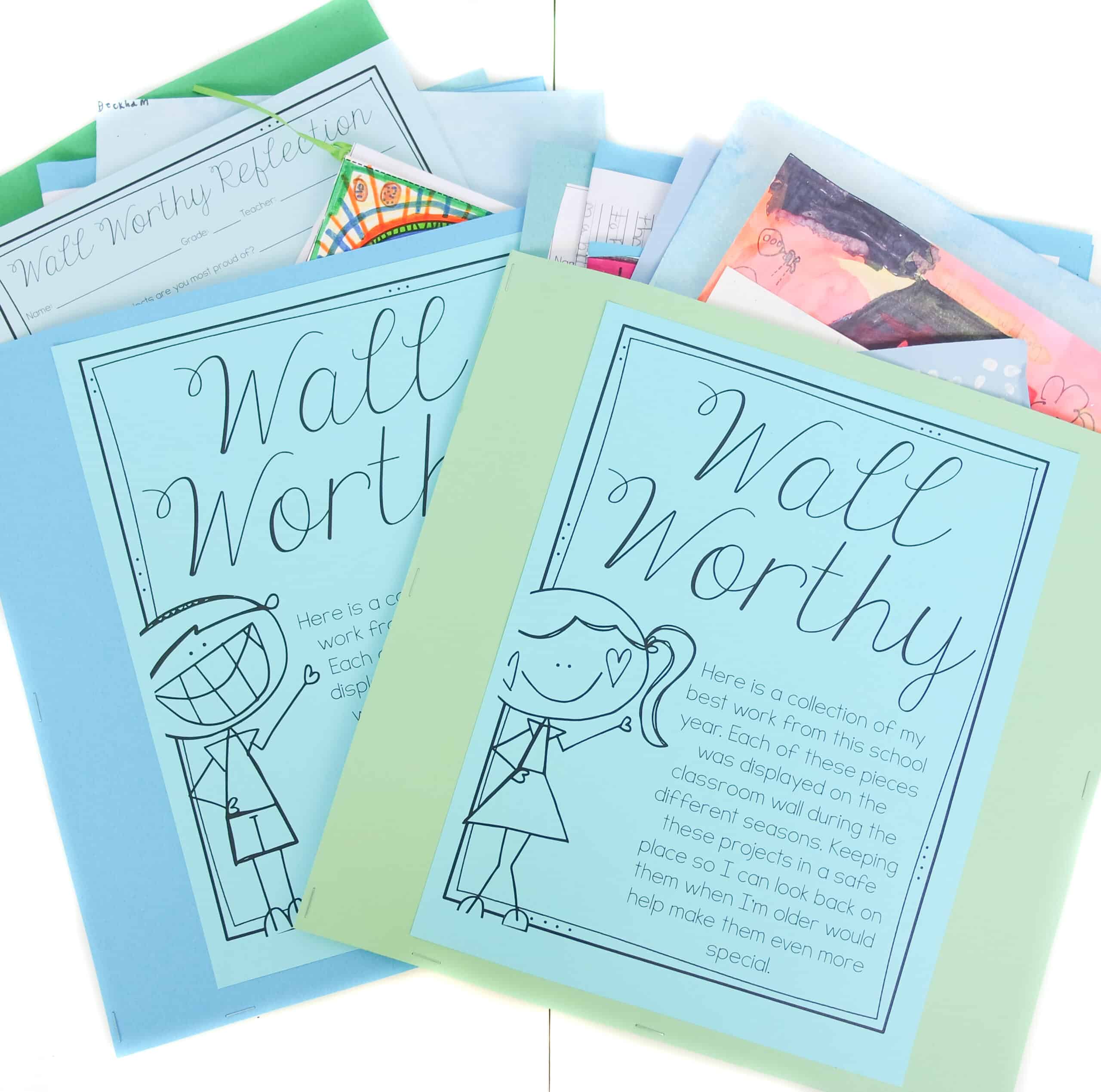
This summer, I will be releasing all 20 Teacher Creator’s Toolbox videos here on the Core Inspiration blog. Teacher Creator’s Toolbox is a comprehensive guide to help you succeed as a seller in the TPT marketplace. When I emailed the Toolbox community to inform them I would be shutting down the site to focus my resources solely on Core Inspiration, I received several encouraging emails from users who inspired me to post the videos here. For those of you who aren’t familiar with Teacher Creator’s Toolbox, you can learn more about it here.
As a result of the decision to post all 20 videos this summer, you will notice an increase in the number of blog posts. For many Core Inspiration readers, this content will be irrelevant, for that I apologize. Posting the videos here on the blog is the most effective way for me to deliver the video content to other TPT sellers. My traditional monthly posts will be sprinkled in the sea of teacherpreneur-focused posts during June, July, and August.
My greatest hope is that this video series inspires you to join our TPT seller community if you haven’t already. There are so many creative minds in the teaching world and sharing your content with educators has an amazing impact on the lives of students. Enjoy your summer and (hopefully) these video tutorials.
In this tutorial, I’m going to share with you a few recommended programs that will help you design classroom resources that are professional, visually appealing and accessible to a wide audience.
The two programs I will be highlighting are easy to learn and fairly inexpensive when compared to other design programs. Know that it is entirely possible to create classroom resources with alternative programs, but not nearly as efficient or cost-effective.
Microsoft PowerPoint is a go-to software for many teacherpreneurs because it allows you to format worksheets, printables, presentations and other classroom resources using the Microsoft interface that you have likely used at work or at home.
Adding clip art, tables and text boxes in PowerPoint is much easier than using a word processing program like Microsoft Word, which limits you ability to move objects around freely.
Resources designed in PowerPoint also convert to a sleeker, more professional looking PDF document because you can easily fill the entire page without being limited by margins.
Microsoft offers PowerPoint to educators at a discounted price. To access their educator pricing, simply Google Microsoft Store for Education and click on the link
After filling out information about where your school is located, type PowerPoint into the search bar in the upper right corner of the site.
You can either purchase PowerPoint individually or as part of the Microsoft Office Home and Student bundle, which also includes Microsoft Word, OneNote and Excel.
Adobe Acrobat Pro allows you to secure your resources and protect your intellectual property. It is not enough to simply add a Terms of Use Page and a Copyright stamp to your resources. You must take the extra step to password protect your materials in a secure PDF.
Many teacherpreneurs who neglect to do so because they are deterred by the price of Adobe Acrobat Pro have seen their resources picked apart and given away for free online.
You also run the risk of breaking the Terms of Use of graphic artists and font designers when you publish your resources as non-secure PDFs. It is easy for people to separate the layers of your documents and take the clip art and fonts for their own use.
Essentially, you are giving away your own work and any artist’s clip art for free when your PDFs are not secured. Adobe Acrobat Pro eliminates this problem.
Adobe also offers a discount to educators. To access their discounted pricing, simply Google Adobe Acrobat Pro for Education and click on the link
You may choose to start with a monthly subscription until you make enough profit to cover the cost of the program price.
Be sure to save a receipt for any program purchases you make so you can accurately categorize them during tax season.
If you already have these programs downloaded on your school district provided computer, you must purchase your own liscence for your personal computer.
Your school-owned computer is designated for work use and cannot be used to design resources that you will profit from. You must also design all resources during your personal time outside of your contract hours.
That’s all I have to share about my recommended programs for Teacher Creators. You will see me using these programs throughout the other video tutorials. Once you have the programs you want on your home computer, come back for Preparation Tool 2, which will teach you how to get your computer organized to increase your productivity.

I’ve been an elementary teacher for ten years, and love sharing tips and resources that make differentiated learning more manageable for you. Thank you for visiting.
Learn More
Dropping by with weekly tips, classroom strategies, and free content created with you in mind.
Join me and other 2nd through 4th grade educators in the Teaching with Core Inspiration Facebook Group. This is a place to collaborate, ask questions, and learn how teachers like you are using Core Inspiration resources in their classrooms. Hope to see you there!
© 2024 Core Inspiration ∙ Website by KristenDoyle.co
3 Responses
Thank you so much! This is very helpful information and I’m grateful for your efforts.
You are so welcome Mary! Thanks for reading. 🙂
Thank you for these tutorials on getting started! I am new to TpT and find myself very eager and excited to creating my own store, but also overwhelmed and unsure…..Until I found this website. It has helped me out HUGELY! Keep up the great work and thank you again! I will soon be posting my store with products very soon I hope.